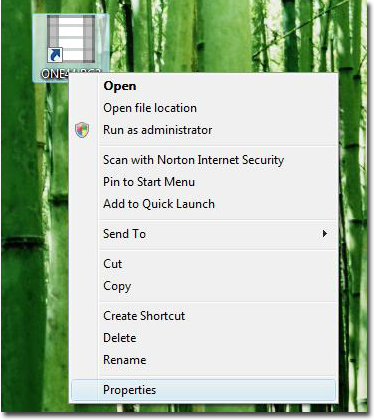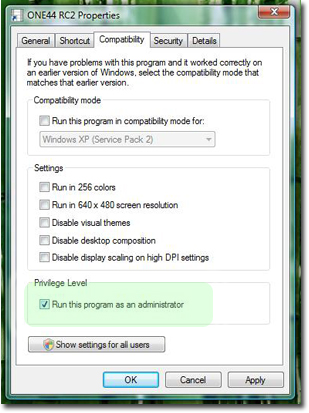Please follow the steps below before attempting to
run the platform for the first time. If you are not using Windows Vista,
please click here to to
continue.
- After installation, right click
on the shortcut placed on your desktop.
- Select Properties
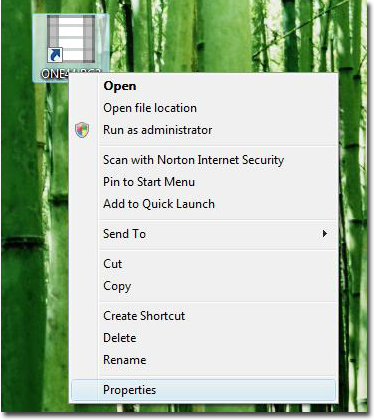
- Tab over to the Compatibility tab
and tick the Run this program as an administrator box
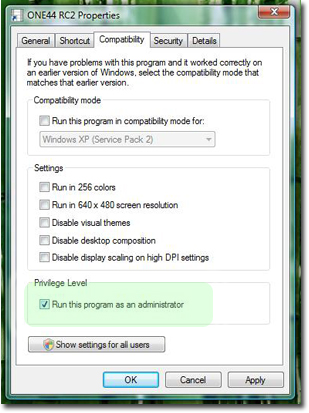
- Click OK and the
Properties window will dissapear.
- You can now start the ONE44 Platform.
- Check out, Getting Started With
ONE44
Copyright © 2009
ONE44 - www.trade144.com